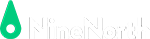With online communication becoming more important now than ever, now is a great time to use Facebook groups to connect with your community. Watch the tutorial above, or read the summary below to learn how you can use groups to connect with others.
What are Facebook Groups?
Facebook groups are online communities of people who share similar interests and experiences. Members of the group can post on the group’s page for all other members to view and interact with.
There are many different kinds of Facebooks groups such as gardening groups, hiking groups, and more! In order to search for a group you may be interested in joining, type in a keyword in the search bar. Once you click search, below the search bar there is a bar of options like posts, people, photos, and groups. Click on groups to narrow your search to only Facebook groups.
Community Groups
There are two main types of Facebook groups. The first is community groups. Within community groups, members can share information, organize meetups and start conversations. In community groups, you typically do not sell or advertise anything.
One example of a community group is Twin Cities Houseplant Circle, a group for people who are interested in asking and answering all things indoor plants in the Twin Cities area. They also share pictures of their own houseplants.
Buying and Selling Groups
The second type of Facebook groups are buying and selling groups. These are for people who want to sell their old belongings or new products and for those who want to buy from them. Buying and selling groups can either be very broad and post a variety of items such as Twin Cities Classified, or they can be very specific and post only a certain type of item such as Twincities Bicycle Classified where members can sell and buy bicycles.
How to Join a Group
To join a group, click on the + join button to the right of the group posting. Typically, you will have to wait to join the group until the group’s moderator approves you. For some groups, you will have to answer a few questions when you join such as if you live in the area where the group is located and whether or not you will follow the group’s rules. Group’s ask these questions so that they do not have an overflow of members or anybody spamming the group with irrelevant posts and comments.
Make Your Post
Once you’ve been approved to a group, you can click on its name and start viewing posts from other members. You can even make your own post once you feel ready. To make a post, all you have to do is make sure you’re on the group’s page, click on the post box below the group’s cover photo and write something. You can even attach photos and links along with your text by clicking on the options below the text.
Hopefully, out of the 10 million Facebook groups out there, you’ll find one that is right for you.